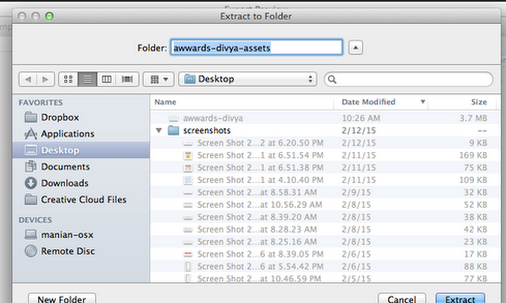If you want to use Photoshop to generate automatically your assets for iOS or Android Development rejoice. The feature is gone in the new version of Photoshop.
It was flawed but just resigning is not really a good choice IMO.
There was a great discussion on how to improve the feature in the Adobe Forums, and it seems like that the resolution is to just kill the feature and announce it in the thread:
"FYI folks, this feature is now deprecated, we have released Export Options which tackles a smaller scope of problems of exporting. More info is available here: https://helpx.adobe.com/photoshop/using/export-artboards-layers.html"
And no - the new feature is not really an enhancement.
Photoshop CC: Extract Assets Feature Is a Disaster (2014.2 update)
The new Extract Assets feature in Photoshop CC 2014 is a disaster. Take a look at Sketch for the proper way to do this that designers will actually want to use. Problems & Suggestions: 1) Come up with a solution that doesn't mess with my layer or layer group names - let me name the asset in the Extract Assets window and then remember it.
2) Allow me to add padding around an asset when I export - with the flexibility to provide different pa...