I love IFTTT and use it a lot. I also love to tinker with some web projects, and now I can combine both.
Integrating API's of services like Google Drive, Dropbox is somehow a pain. The maker channel from IFTTT is now the bridge to those and 193 more channels. This opens a lot of possibilities, from sending email, storing files, collecting data, opening garage doors etc.
I especially like that you can use the DO companion apps on your mobile phone to trigger events or even collect data for your own service.
Maker Channel
The Maker Channel allows you to connect IFTTT to your personal DIY projects. With Maker, you can connect a Recipe to any device or service that can make or receive a web request.


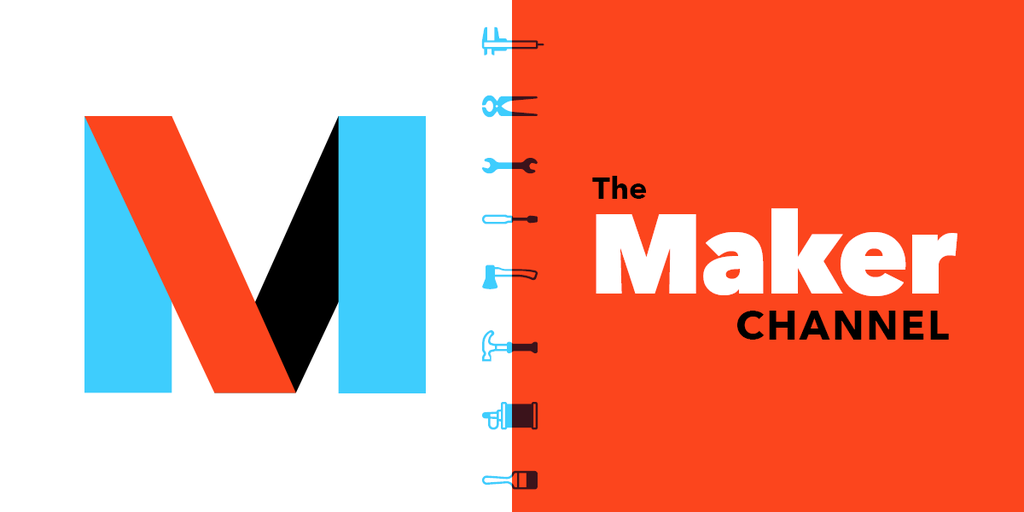
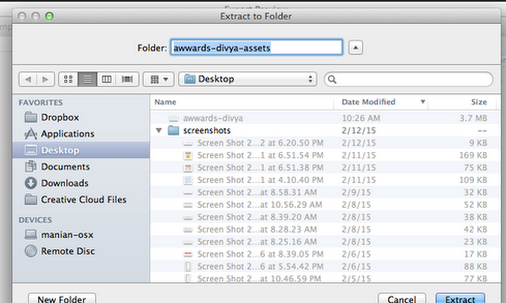
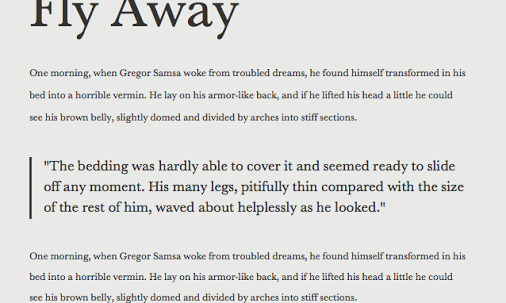
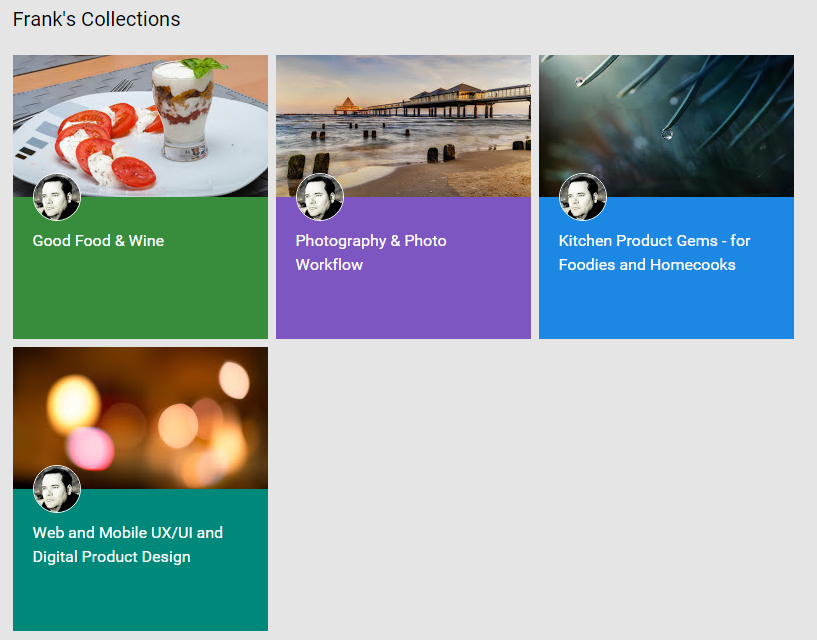
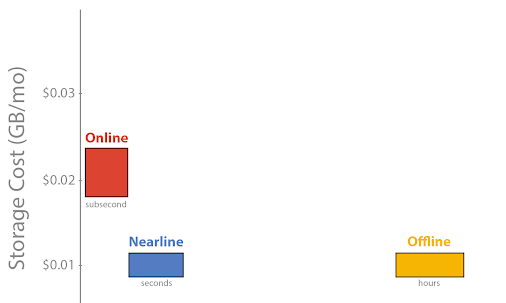 Introducing Google Cloud Storage Nearline: (near)online data at an offline price
Introducing Google Cloud Storage Nearline: (near)online data at an offline price Jeff Bridges Sleeping Tapes - Squarespace
Jeff Bridges Sleeping Tapes - Squarespace
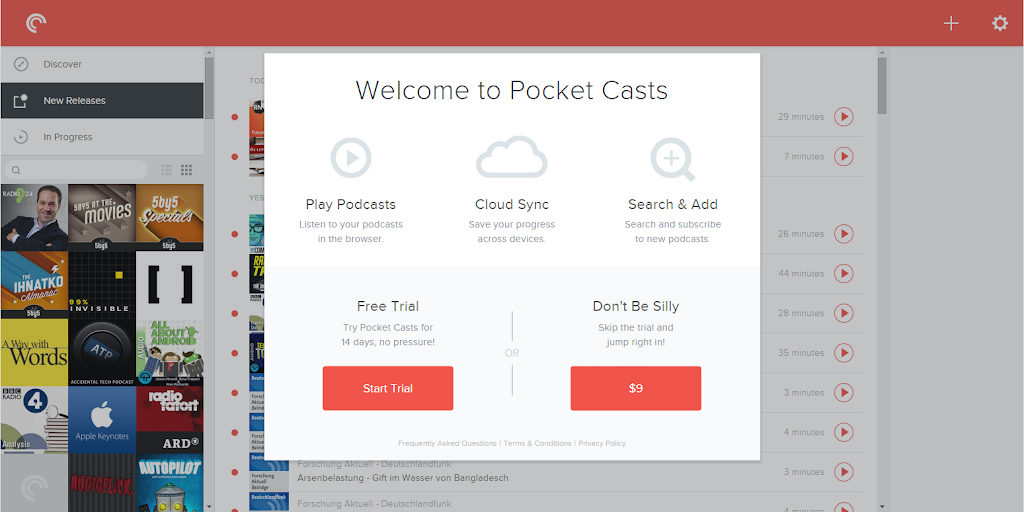
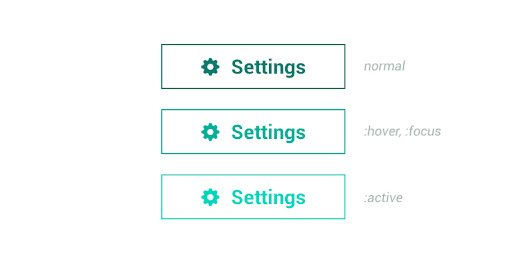 Keeping CSS short with currentColor
Keeping CSS short with currentColor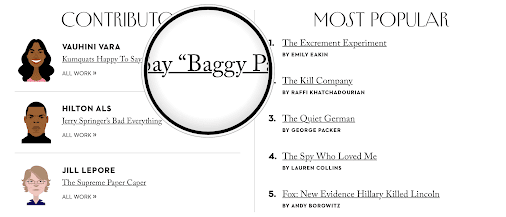 Towards a more perfect link underline |
Towards a more perfect link underline | 









