Add a File to Multiple Folders in Google Drive without Copying
This is an awesome trick and it works great and can be very useful for logos and other files you might want to re-use and be sure that the correct version of the file is always used.
A couple of things I noticed:
* if you rename a file it will get renamed everywhere - so watch out.
* You cannot see in your normal file structure if the file is the original or a clone (reference). Help your future self by adding something to your filename - like "_universal" or "_xdrive"
* You can see all the instances of the file when you look at the details panel in the web version of Google Drive and eliminate single locations at will
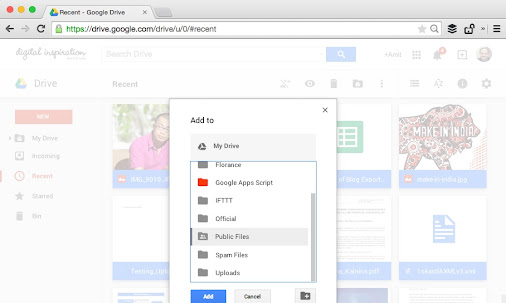 Add the Same File to Multiple Folders in Google Drive without Copying
Add the Same File to Multiple Folders in Google Drive without Copying
Did you know that Google Drive lets you place the same file or folder into multiple folders simultaneously. This prevents you from creating duplicate copies of the files in your Drive.












